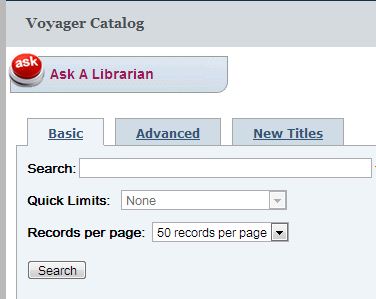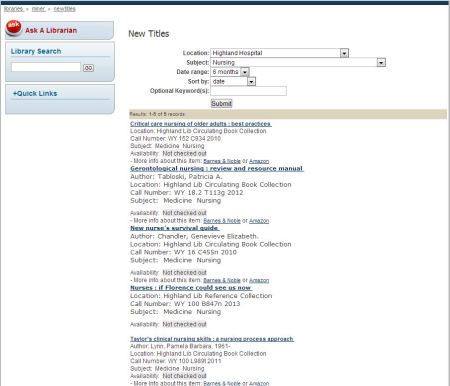Ever spent waaay too long tracking down and formatting the reference information for a book? Those days are over. With library catalogues you can easily export book information into your RefWorks account.
Here are two short (1-2 min) videos on how this is done.*
First, export book information from Voyager, University of Rochester’s library catalog.
http://screencast.com/t/xwtYHPXNH
Pretty simple, right?
Now not all books in Voyager have this option available, suppose your book is not in Voyager…what then? You can use OCLC WorldCat, the world’s largest catalog at http://www.worldcat.org.
Export from OCLC WorldCat: http://screencast.com/t/Mwsf3MNuKiyx
Note: It’s easier if you login to RefWorks before exporting, you may have noticed in the first demo that I logged in while exporting. If, in the middle of exporting, RefWorks asks you to login a second time, you probably need to go to internet browser options, delete your cookies, and restart the browser. This did the trick for me.
*Videos captured using the free TechSmith tool, Jing.
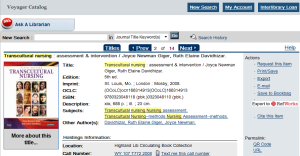



 Posted by Williams Health Sciences Library
Posted by Williams Health Sciences Library